오늘은 문장이나 단어를 단축키 Ctrl + X, Ctrl + V를 사용하지 않고 빠르게 원하는
다른 위치로 옮기는 방법에 대해 알아보겠습니다.
<1> 작성하던 워드 파일이 있습니다.
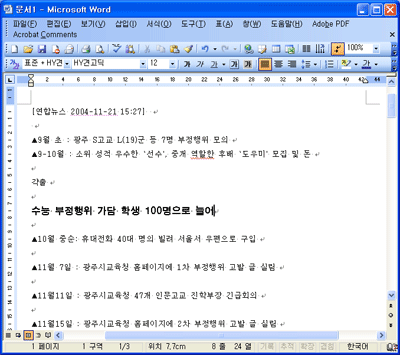
<2> 원치 않은 곳에 작성된 문장을 다른 위치로 옮기려고 합니다.
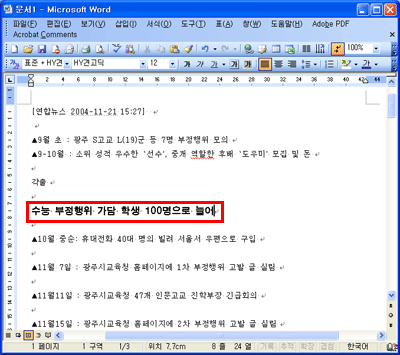
<3> 옮기고자 하는 문장(혹은 단어)을 선택하여 블록을 지정해
줍니다.
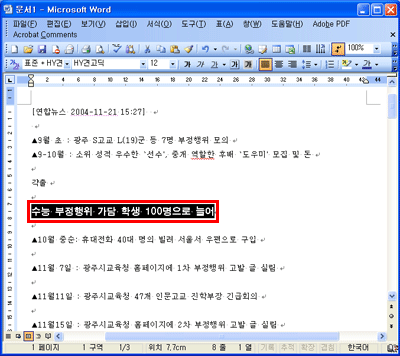
<4> 블록을 지정한 상태에서 문장(혹은 단어)을 옮길 위치를
정하고 키보드 Ctrl키를 누른 상태에 마우스 오른쪽 단추를 클릭합니다.
<5> 아래와 같이 블록을 지정해준 문장이 옮기고자 한 다른 위치로
잘라내기(Ctrl + X), 붙이기(Ctrl + V) 가 된 것을 확인 하실 수 있습니다.
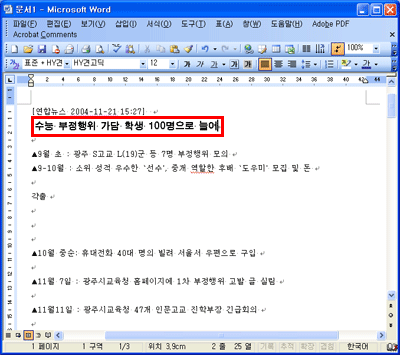
|